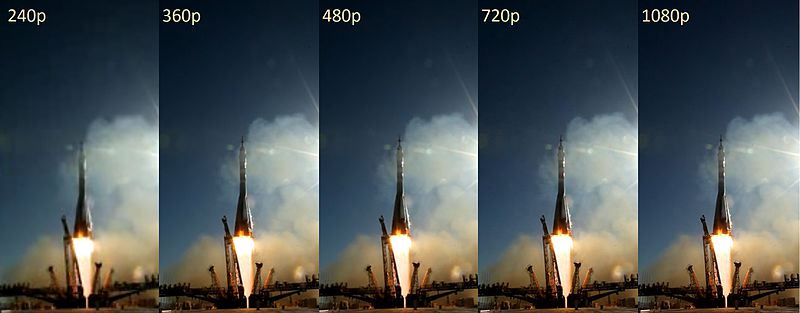Throughout the lessons we’ve had we learn many new things about Motion Graphics. It has been an interesting unit has I’ve never had the chance to do any motion graphic. We have learn five key things about motion graphics.
Frame Rates
Frame Rates is also know as Frame per Second (FPS). Frame rate is the account of pictures in a second. The pictures in a second the smoother the footage would come out. In any device you use to record or film has a FPS. This also apples to any media like video games and computer graphics.
Each country uses a different FPS system you can find out by the way it was recorded. There are three FPS which are know throughout the world. We know them because these country rule the media industry.
1. Phase Alternating Line (PAL)
PAL is used mostly in Asia, Africa, Australia, New Zealand, and Europe. PAL’s frame rate is 25 fps (frames per second).
2. National TV Standard Commission (NTSC)
NTSC is used mostly in the Americas (except Brazil, Argentina, Uruguay, and French Guiana), Myanmar,South Korea, Taiwan, Japan, the Philippines, and some Pacific island nations. The frame rate is 29.97fps.
3. Séquentiel couleur à mémoire, French for Sequential Color with Memory (SECAM)
SECAM is the system used first in France. It is also used in some African countries and Russia.
CCTV system is completely defferent there farm rates 3. They don’t need it to be super smooth they want to check the movement and people’s faces.
Aspect Ratio
The aspect ratio has been changing throughout film history. Aspect Ratio is the ratio of the width and hight of an image or video footage. There are three aspect ratios which are used world wide.
1. Standard 4:3 or (in decimals 1.85)
2. Widescreen 16:9 or (in decimals 2.35)
3. Widest Screen ever made 2.39:1
Resolution
The resolution is the quality of the picture. Resolution is any very important part of video. It is measured by the number of distinct pixels in each dimension. When you have more pixels in a piece of video the better it will come out. Nowadays you can choose in what resolution you can watch you Youtube videos.
The most common resolutions that are used are: (in order from lowest to highest)
1. 240p
2. 360p
3.480p
4.720p
5.1080p
1080p is the highest resolution you can have but having this resolution make your video have a large file. It sometimes better to film in 720p because its smaller file size but still have a quality picture.
Compression
Many time a video file size is huge you wouldn’t be able to more it around easily. This is where compression comes in it compresses all within the video like audio, subtitles, effects and transitions into a small size. When I am talking about a “small size” it isn’t reducing the actual size its just the file size, its still the same resolutions.
We use compression throughout our video making process. When we film or record our footage and transfer it to the computer it uses a CODECS which is different to the device.
Process of Compression
1. Editing Video
While editing you use a PRORES code.
2.Export
When your happy with your edit. You have to export it and the code you use is H.264. Of course there are other codes to export but we use this one.
Video Formats
When making a video you have to chose the correct codes and video formats. It really depends on the what device your using to editing because they have different video formats.
The most common ones are:
- – mov.
- – avi
- – mp4
- – avcdh